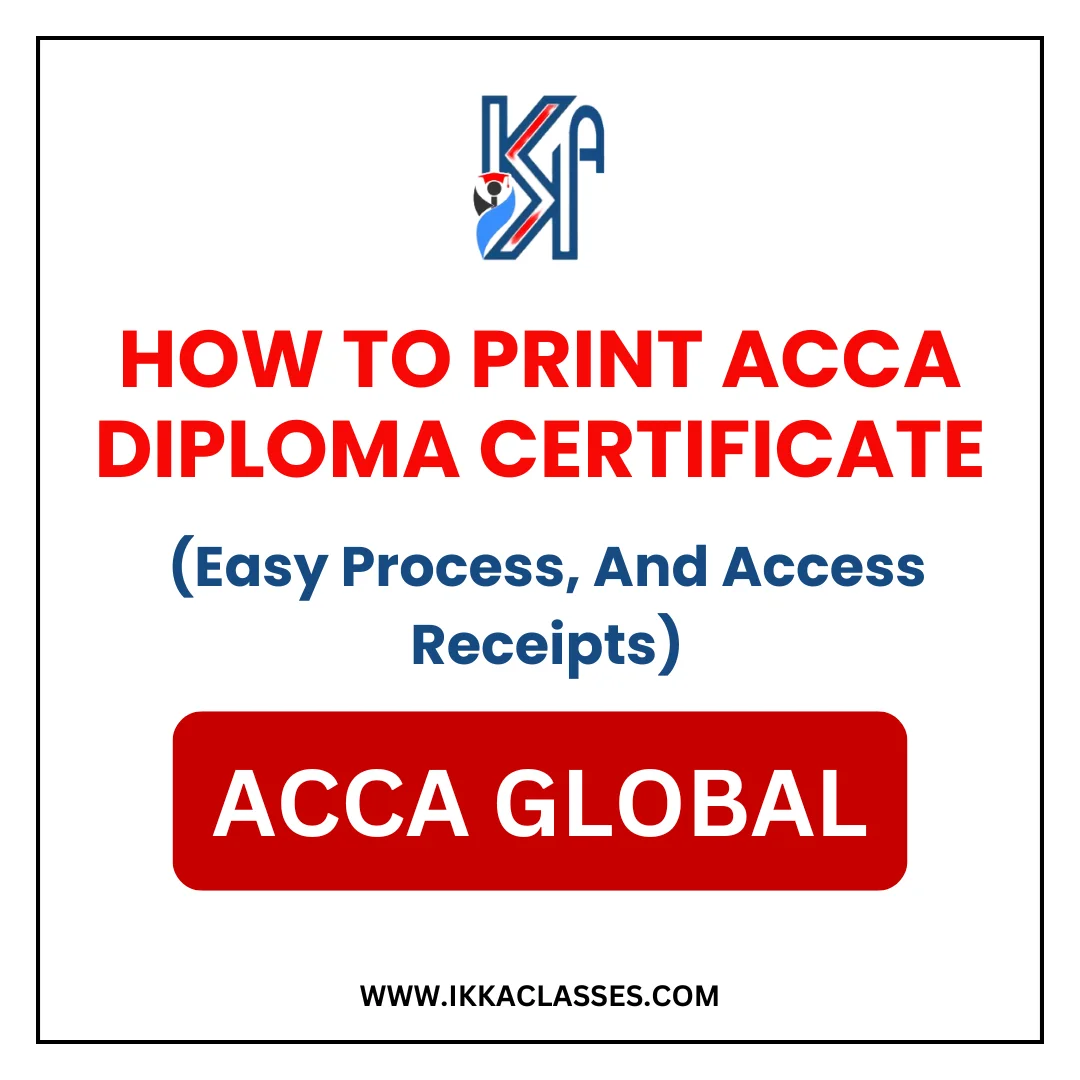Printing your ACCA Diploma Certificate is a straightforward process, and we’re here to guide you step by step. Whether you’re a student or a professional, having your certificate in hand is important.
Ikka Classes understand the value of your achievement and want to make this process simple and stress-free.
Table of Contents
ToggleHow To Print ACCA Diploma Certificate?
Printing your ACCA Diploma Certificate is a simple process when you follow the right steps. Here’s a guide to help you:
Step-by-Step Instructions to Print Your ACCA Diploma Certificate
- Step 1: Log in to Your “myACCA” Account
- Open your browser and visit the official ACCA website.
- Click on the “myACCA” login button at the top right corner of the homepage.
- Enter your username and password. If you forgot your password, use the “Forgot Password” option to reset it.
Step 2: Navigate to the “Documents & Downloads” Section
- Once logged in, find the “Documents & Downloads” tab on your dashboard.
- Click on this section to view all the documents associated with your ACCA profile.
Step 3: Select and Download Your Certificate
- Look for your ACCA Diploma Certificate in the available list.
- Click on the download button next to your certificate to save it as a PDF file on your device.
Step 4: Print Your Certificate
- Open the downloaded PDF file.
- Ensure your printer has enough ink and quality paper for a professional print.
- Use a high-quality printer for the best results.
- Print the certificate in color if possible, to match its official look.
Tips for a Successful Print
- Use quality paper: Opt for a thicker paper to give your certificate a premium feel.
- Check printer settings: Adjust to best quality mode for sharp and clear printing.
For more information about us contact Ikka Classes today!
How To Print An ACCA Receipt?
Here’s how to find, download, and print your ACCA receipt from the myACCA portal.
Accessing ACCA Receipts
Follow these steps to locate your receipts within the “myACCA” portal:
- Log in to myACCA: Visit the official ACCA website and log in to your myACCA account using your username and password.
- Navigate to Your Transactions: Once logged in, go to the “Transactions” or “Payments” section. You’ll find a list of your past payments, including exam fees and membership fees.
- Select the Receipt You Need: Click on the payment for which you need a receipt.
- Download the Receipt: Look for a “Download Receipt” or “View Invoice” option. Save the file to your device.
Steps to Print ACCA Receipts
- Open the downloaded receipt on your device.
- Click on the “Print” icon or press Ctrl + P (Windows) or Command + P (Mac).
- Adjust the printer settings if needed, and click Print.
That’s it! Your ACCA receipt is now ready.
Why Are ACCA Receipts Important:
- Tax Purposes: If you’re claiming education-related tax benefits, these receipts are essential.
- Reimbursement: Companies or sponsors often need proof of payment to reimburse your fees.
- Record-Keeping: Receipts act as proof of your investment in your ACCA journey.

How To Download ACCA Affiliate Certificate PDF?
If you’ve recently completed your ACCA qualification and want to download the ACCA Affiliate Certificate PDF, this step-by-step guide will help you. Ikka Classes ensure our students have all the support they need during and after their ACCA journey.
Step-by-Step Process to Download the ACCA Affiliate Certificate PDF:
Log in to MyACCA Account
- Visit the official ACCA website and log in using your registered email and password.
- Ensure you use the same details you registered with during your ACCA studies.
Locate the Certificate Section
- After logging in, navigate to the “My Qualification” tab.
- Look for the Affiliate Certificate or Diploma Certificate section under your achievements.
Download the PDF
- Click on the “Download Certificate” option.
- A PDF file of your ACCA Affiliate Certificate will be generated.
- Save the certificate to your device or print it directly.
Printing the ACCA Diploma Certificate
- If you need a physical copy, open the saved PDF file and use the “Print” option to get a hard copy.
- Ensure your printer settings are adjusted for a high-quality print.
With this simple guide, you can now confidently download your ACCA affiliate certificate.
How Do I Get A Copy Of My ACCA Certificate?
Getting a copy of your ACCA certificate is simple and straightforward. If you’ve misplaced your original certificate or need an additional copy, follow these steps to request one.
Requesting a Copy:
To get a duplicate or additional copy of your ACCA diploma certificate, you can easily apply through the ACCA website. Here’s how:
- Log in to your myACCA account on the official website.
- Go to the “Support” or “Help” section and look for “Request a Certificate.”
- Fill out the required details, including your student ID and the certificate type you need.
- Pay the processing fee (if applicable).
- Submit the request and wait for a confirmation email.
Alternatively, if you face any issues, you can contact ACCA’s customer support for assistance. They will guide you through the process.
Eligibility and Requirements:
To request a duplicate certificate, you must meet these criteria:
- Be a registered ACCA member or affiliate.
- Ensure your account details are up-to-date (name, address, etc.).
- Provide valid reasons, such as loss, damage, or the need for additional copies.
- Keep in mind that ACCA may ask for proof of identity before processing your request.
If you’re preparing for your ACCA exams, visit Ikka Classes, a new-age company specializing in ACCA Training and Bridge.